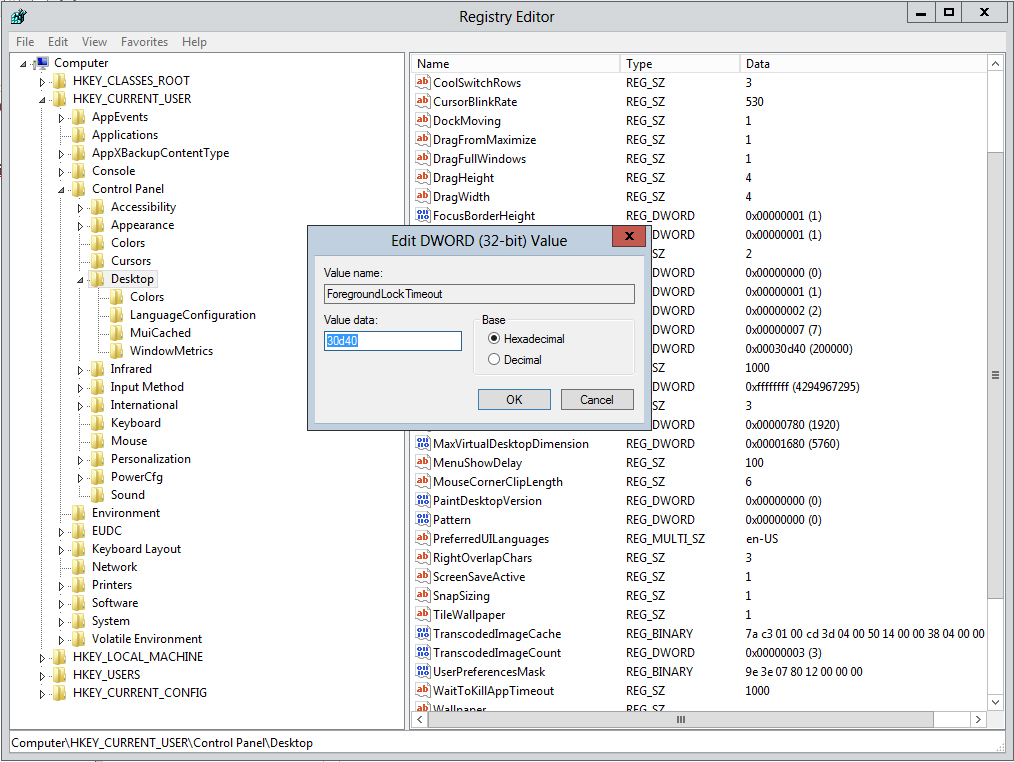note: should work in earlier versions of windows too
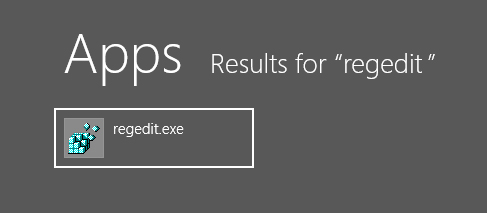
1. open regedit*
2. navigate to HKEY_CURRENT_USER\Control Panel\Desktop (screenshot below)
3. change the value of ForegroundLockTimeout to 30d40 (by default the value is probably 0)
Restart may be required for the change to take effect.
*pssst.. 30d40 is the hex value for 200000
* to open regedit hit the windows key and search for "regedit"
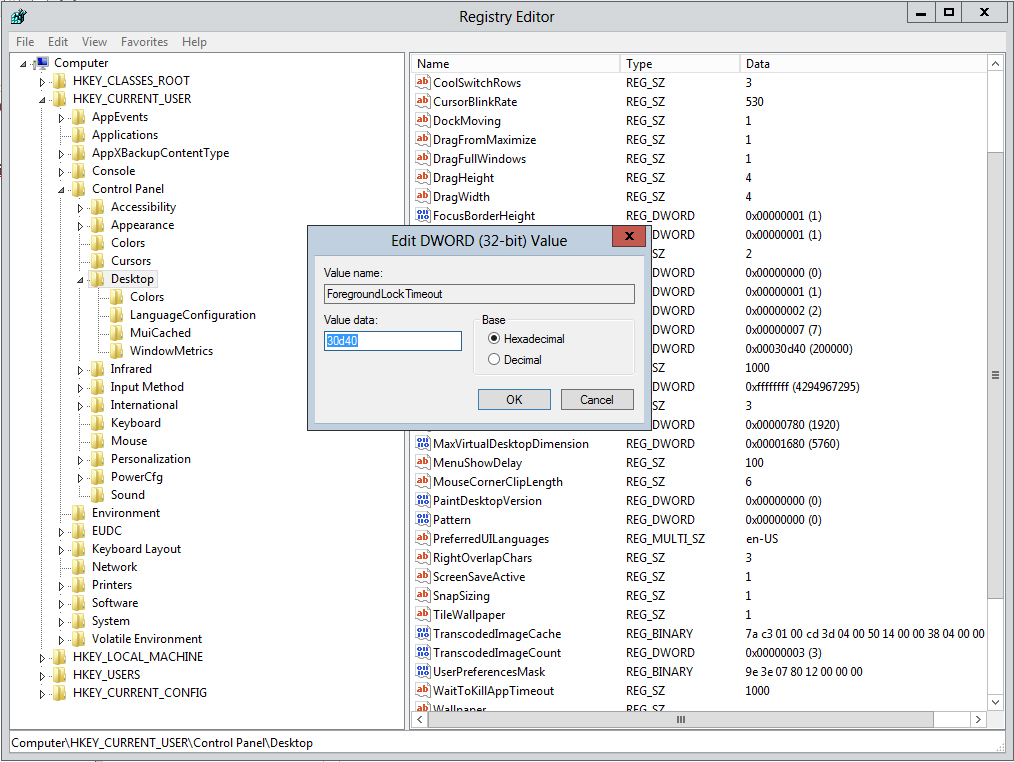
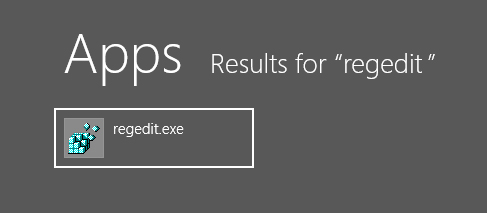
1. open regedit*
2. navigate to HKEY_CURRENT_USER\Control Panel\Desktop (screenshot below)
3. change the value of ForegroundLockTimeout to 30d40 (by default the value is probably 0)
Restart may be required for the change to take effect.
*pssst.. 30d40 is the hex value for 200000
* to open regedit hit the windows key and search for "regedit"