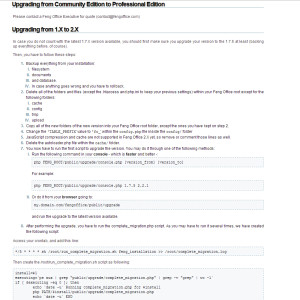*Download the latest version --> click here (current version is 2.2.3.1 or something)
*Delete everything except for these folders: cache, config, tmp, upload
and these files: php.ini, .htaccess
(Or delete them. Doesn't really matter.)
*Upload the new files
*Go to /public/upgrade
OK. Done.
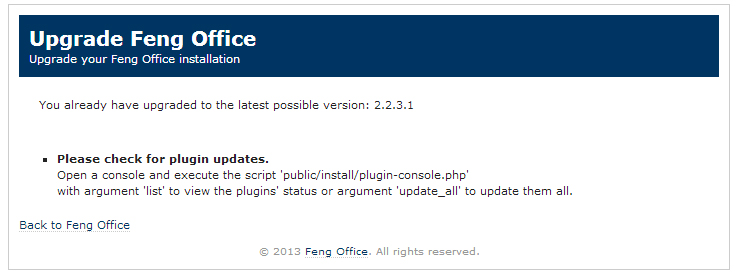
TL;DR
*Make sure you back up everything (I'm not going to tell you how to do that. Google is your friend)
* the upgrade url: /public/upgrade is relative to your FO installation directory. So if you put your files in joejiko.com/feng, your upgrade URL would be joejiko.com/feng/public/upgrade
Any questions?
Here's the link to the official migration documentation, AKA clusterfuck of ugly and irrelevant.
https://www.fengoffice.com/web/wiki/doku.php/installation:migration
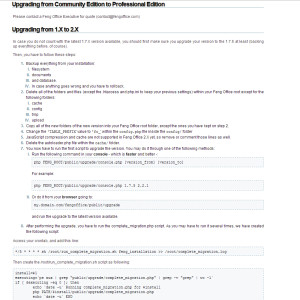
*Delete everything except for these folders: cache, config, tmp, upload
and these files: php.ini, .htaccess
(Or delete them. Doesn't really matter.)
*Upload the new files
*Go to /public/upgrade
OK. Done.
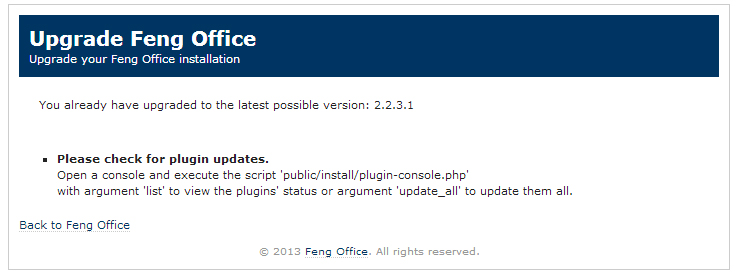
TL;DR
*Make sure you back up everything (I'm not going to tell you how to do that. Google is your friend)
* the upgrade url: /public/upgrade is relative to your FO installation directory. So if you put your files in joejiko.com/feng, your upgrade URL would be joejiko.com/feng/public/upgrade
Any questions?
Here's the link to the official migration documentation, AKA clusterfuck of ugly and irrelevant.
https://www.fengoffice.com/web/wiki/doku.php/installation:migration